From the order detail page, it is possible to view and print the delivery slip as well as the shipping label.
Delivery slip
Open the order detail page to download the delivery slip. In the “Delivery” section, click on “Download slip” or "Preview".

A PDF file is either displayed in your browser or downloaded to your computer.
Open the file to print it on the printer of your choice.
Please find below an example of "Delivery slip":



Shipping label
In the section “Order details”, click on “Download label” or "Preview".
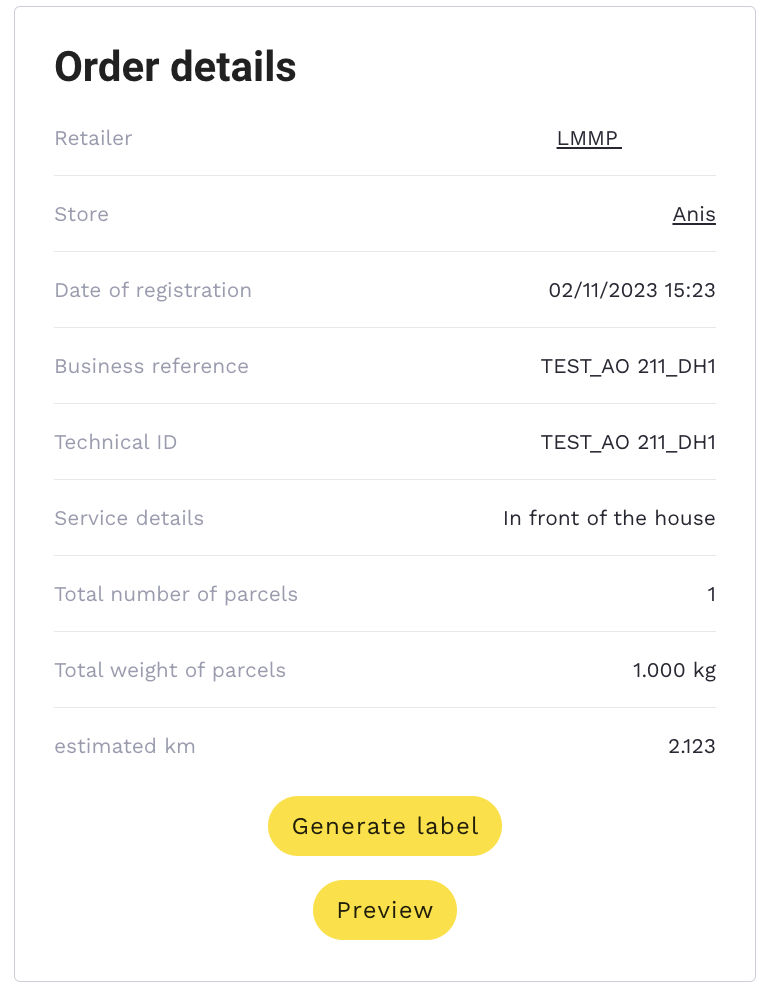
A PDF file is either displayed in your browser or downloaded to your computer.
Open the file to print it on the printer of your choice.
Please find below an example of a shipping label: